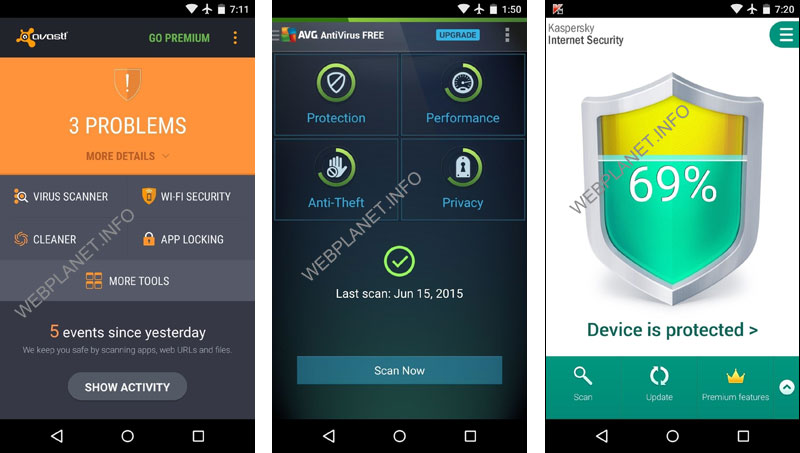How can we secure our android phone? First line of defense for your android phone.

Android phone security is a big deal, probably now it has become more important than ever.
Because most of us rely on our android phone to see our financial, business information and calendar appointments of our meetings. We store our important information like family photos, private data and our personal information on an android phone.
We should need to keep our android phone secure. With a little work, we can make our android phone secure and protect it from hacks, attacks, and bad apps. If you want to make your android phone secure and protect it from hackers then you are in the right place. Here's everything to stay
your android phone secure and your personal data from falling into the incorrect hands.
Ways to secure Android phones:
1. Use a screen lock
2. Install apps from trusted sources
3. Keep your device up-to-date
4. Turn off connections when you don't need or use them
5. Use an Antivirus App
Use a screen lock:
If you have an android phone and you are not using a screen lock then you should be use it. This is absolutely the first line of defense for your android phone to keep it secure from an unknown person. If your phone ever lost or stolen, a secure screen lock would be the only safe wall between a thief and your private data stored on your phone.
These days’ mobile manufacturer companies introduce different types of screen locks for android phones. Biometric locks are very famous these days. Pin, Password and Pattern are strong ways to secure your android phone, but they can't beat your fingerprint and face lock.
Always buy that android phone which has a biometric lock. These days approximately all androids are with biometric locks. To set up a screen lock, go to your phone or tablet's main setting menu, then go to the security setting and click the screen lock option.
After this choose Pin or Pattern or Password. After clicking on Pin you shall be prompted to enter your new security pin two times, after filling the Pin box click on ok button, after this process your phone will be much more secure than it was before. If your android supports the biometric lock then do not forget to set this. Because biometric locks are more secure than other screen locks.
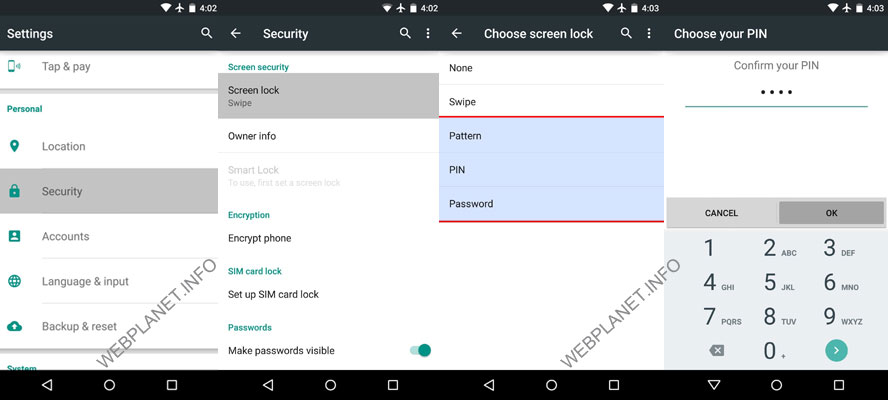
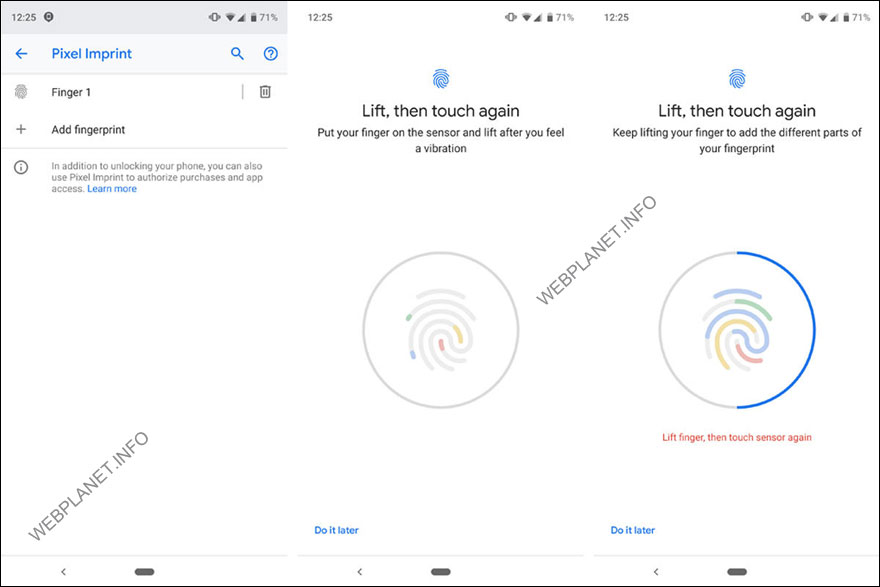
Install apps from trusted sources:
One of the best and biggest benefits of android is additionally one among its biggest risk:
downloading apps that are not on the Google Play Store. When you install an app from outside Google's Play Store, then you are losing on Play Protect and gave a way to malware to enter in your android phone.
To stay a lid on any potential trouble, Google has built the simplest way for android to shut off any accidental or unintentional downloads. Within the Special app access settings, you’ll find an Unknown sources or Unknown apps tab, which helps you to shut off the installation of apps from a non-play Store source, like Chrome or another browser.

In spite of the fact that android is capable of scanning your apps to detect malware, you must never rely too heavily on an automatic solution like this. At the very least, you must only install apps from trusted sources. Publishers just like the Google Play Store and also the Amazon Appstore can be trusted, but be wary when downloading APKs from different harmful websites.
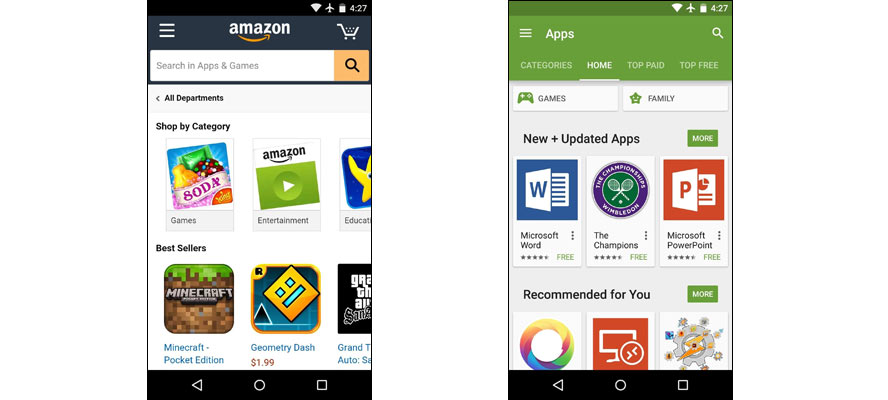
Google has developed a virus scanner into the Play Store called Play Protect.
When you want to download any application from Play Store and click on the download button, Play Protect runs a safety check on this app before you download it. Google Play Protect tool also inspects your android phone for any apps that may have gone awry since you downloaded them. If it finds an app with malware, it will warn you via a notification and in extreme cases delete it from your android phone on its own. You can check your android phone Google Play Protect setting and see the apps it scanned in the updates tab inside the My apps & games section of the Play Store.
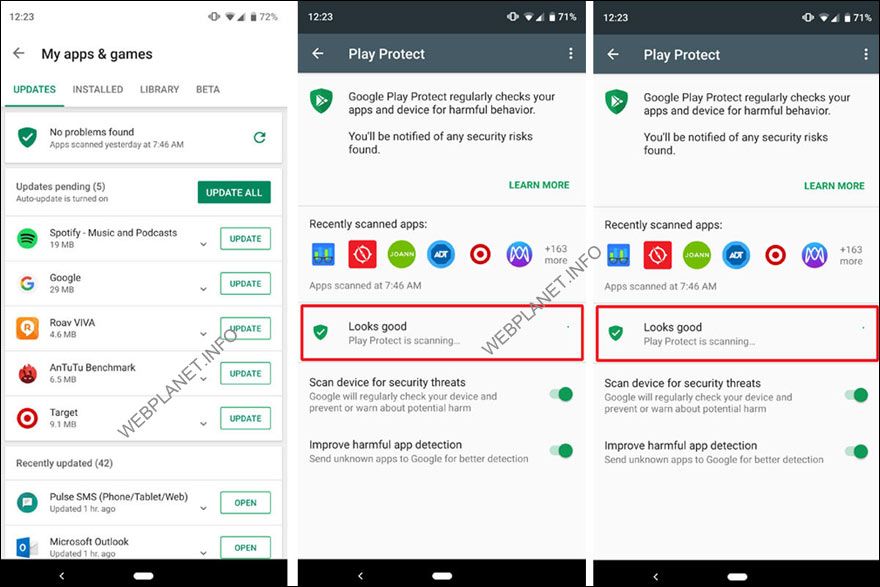
Keep your device up-to-date:
Google releases monthly security updates for android which automatically inform you. You don't have to check for these updates, once out there update is available, your phone will automatically let you know. But don't delay to install these updates because it’s easy to forget about them. You
should set a schedule an update to be installed as soon as your android phone lets you know it's available.
These updates take a few minutes to install. After the installation of these updates, your phone will be secure to a great extent. Some users of android phone are reluctant to update their phone firmware for fear of change in the system and setting of android, but that is frequently vital security measures as exploits and loopholes in the Android system are frequently patched throughout a firmware update.
If there is any update for android and yet not installed, then you should go to your "About phone" or "About tablet" menu in Settings. After this tap on "System updates" and install all available updates. When your updates are successfully installed then you will receive a notification to restart your phone. Now after restarting, your phone more secure than before.
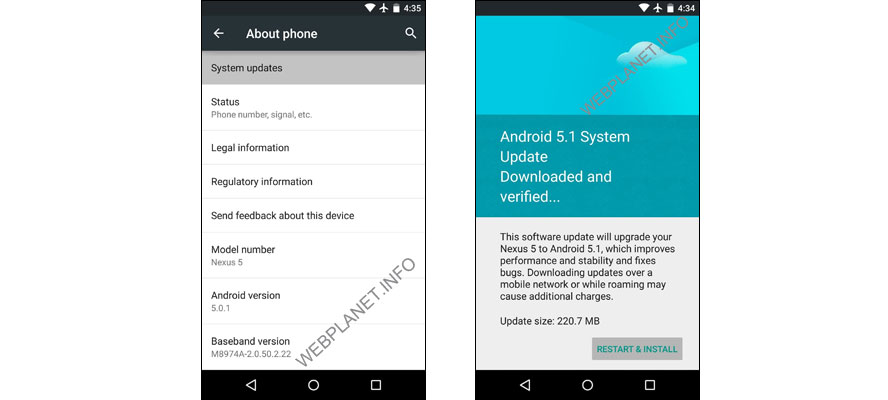
Turn off connections when you don't need or use them:
These days most attacks are held with the help of your wifi, Bluetooth and other android connections. Turn off your Wi-Fi and Bluetooth connections if you are not using them. Network connections can be used to attack your phone to steal your personal data. The BlueBorne Bluetooth hackers can use your Bluetooth to attack your phone. Don't give them a chance to steal your personal information from your phone. Similarly, don't connect with an unknown wifi network because it can be used to attack your android phone.
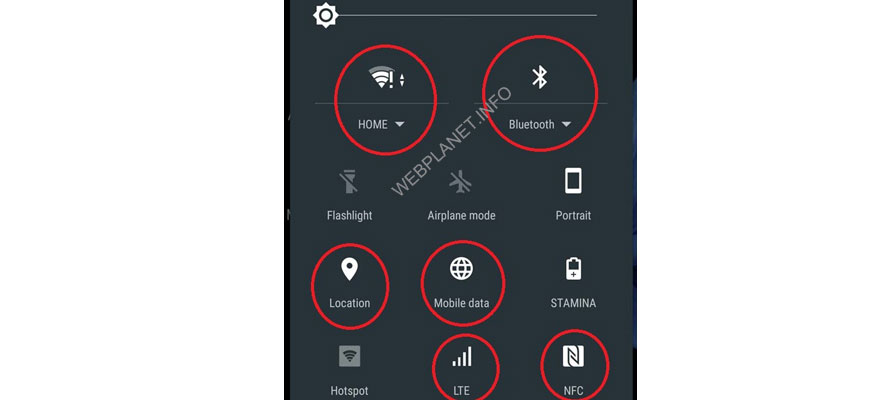
Use an Antivirus App:
Although your android phone scans and deletes viruses automatically and silently, even then you should install and use antivirus in your android phone. Because antivirus app can give you more privacy and can be more secure your phone. There are many types of antivirus apps available in the Google Play Store like Avira, Avast and AVG, etc.
You can download and install any of them on your android phone. When you install an application from outside of Play Store these antviruses scan this application, if the app is safe then they allow this to install and if the app contains malware then they automatically delete it.